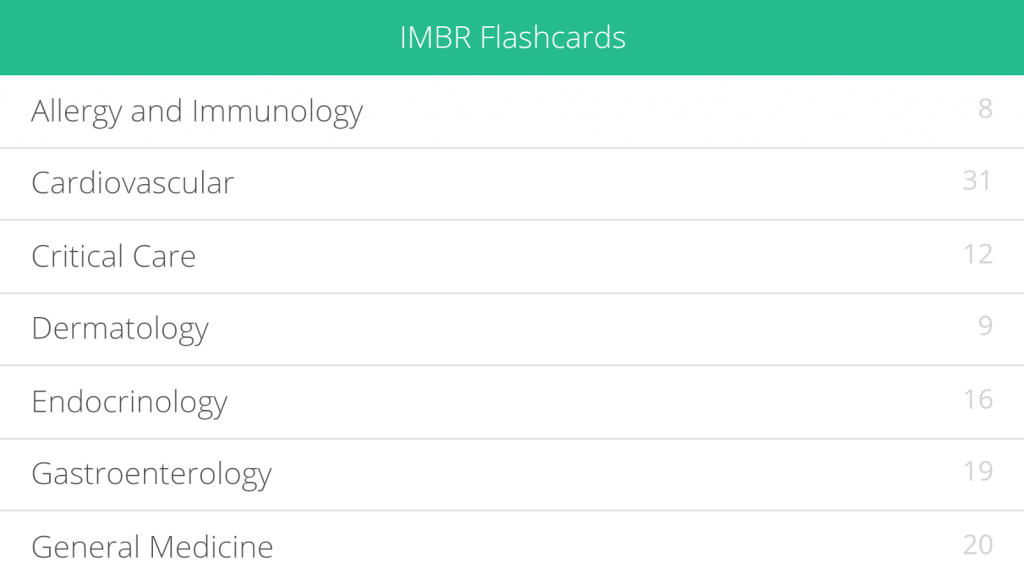ACP Flashcards: IMBR 2.0.0
Free Version
Publisher Description
ACP Flashcards: Internal Medicine Board Review (IMBR) offers over 200 flashcards across 16 categories - perfect for studying for the ABIM exam quickly and on-the-go. The flashcards are available for free to attendees of the live Internal Medicine Board Review courses and MOC Exam Prep courses offered by ACP as well as purchasers of the course recordings provided by our partner, Playback Now. This app provides additional content that can be used to refresh your knowledge gained during these courses and ensure that you are ready for your exam.
Features include:
- Over 200 cards across 16 categories
- The ability to mark flashcards correct or incorrect
- After finishing a category, users are invited to review flashcards that they marked incorrect, retry them all, or move on to another category
- The ability to create custom sets of cards to focus your studies
The ACP IMBR courses provide:
- A comprehensive review that is guided by the blueprint of the ABIM exam
- Interactive case-based studies for an engaging learning experience
- Tips on test-taking strategies to strengthen your confidence
- Instruction by expert faculty with many years experience
About ACP Flashcards: IMBR
ACP Flashcards: IMBR is a free app for Android published in the Health & Nutrition list of apps, part of Home & Hobby.
The company that develops ACP Flashcards: IMBR is American College of Physicians. The latest version released by its developer is 2.0.0.
To install ACP Flashcards: IMBR on your Android device, just click the green Continue To App button above to start the installation process. The app is listed on our website since 2016-10-27 and was downloaded 13 times. We have already checked if the download link is safe, however for your own protection we recommend that you scan the downloaded app with your antivirus. Your antivirus may detect the ACP Flashcards: IMBR as malware as malware if the download link to org.acponline.flashcards.imbr is broken.
How to install ACP Flashcards: IMBR on your Android device:
- Click on the Continue To App button on our website. This will redirect you to Google Play.
- Once the ACP Flashcards: IMBR is shown in the Google Play listing of your Android device, you can start its download and installation. Tap on the Install button located below the search bar and to the right of the app icon.
- A pop-up window with the permissions required by ACP Flashcards: IMBR will be shown. Click on Accept to continue the process.
- ACP Flashcards: IMBR will be downloaded onto your device, displaying a progress. Once the download completes, the installation will start and you'll get a notification after the installation is finished.